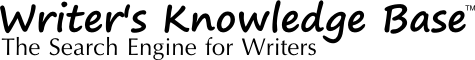Categorized Article Emails
- Log in to your free Hiveword account (or register here)
- Once logged in, select a delivery frequency and categories
- Click Save and then enjoy your link emails!
Category Screenshot
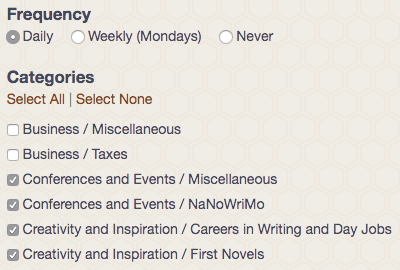
Sample Email
- Margaret Atwood on What ‘The Handmaid’s Tale’ Means in Today's World
- Tabletop Gaming and Storytelling
Notes
Daily delivery will send an email every day with the article links from the previous 24 hours that match your category selection. It’ll show up in your inbox around 1200 GMT (that’s 8am Eastern time in the United States).
Weekly delivery will send your email every Monday around 1200 GMT. As you might expect, the article window is the previous week.
Your category selections will determine how many links you receive in an email or if you even receive an email at all on a given day. It’s really up to you as to how many links you receive. There can be as many as 20 articles a day but not every category gets covered each day so your number of links can vary. If you’re getting too many links to handle (particularly with a weekly delivery), simply dial back your category selection to put more of a laser focus on what you need at the moment. You can always change your categories at any time or even turn off delivery.